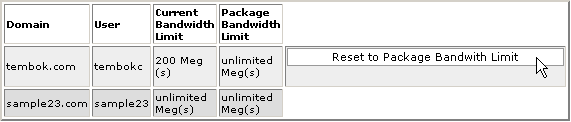Resetting an account's original package bandwidth limits
WebHost Manager enables you to view a list of all accounts that have had their bandwidth limit changed from the original package limit when the account was first created. You can reset any of the changed bandwidth limits back to the original amount.
To reset an account's original package bandwidth limit
Click on the Reset Package Bandwidth link in the Account Functions menu.
Click on the Reset to Package Bandwidth Limit button next to the required account.