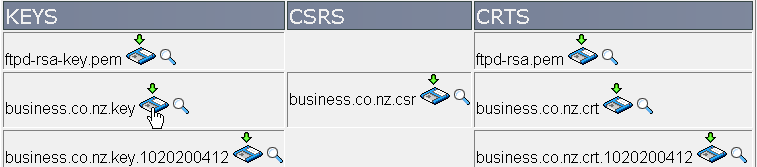Using the SSL Manager
The SSL Manager enables you to view and download currently available keys, certificates, and certificate request files. This enables you to keep track of certificates that you have generated with WebHost Manager.
To use the SSL Manager:
Click on the SSL Manager link in the SSL/TLS menu.
Click on the
 button to view the text of a file or the
button to view the text of a file or the  button to view the binary form of the file.
button to view the binary form of the file.