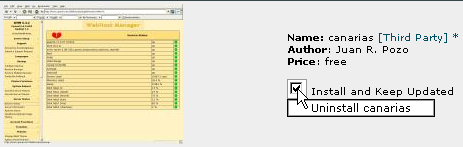Adding a WebHost Manager theme
You can install and update WebHost Manager themes provided directly by DarkOrb. These will automatically update each time you update WebHost Manager.
To add a WebHost Manager theme:
Click on the Addon WHM Themes link in the Themes menu.
Click on the Install and Keep Updated tick box next to the themes that you want to install.

Click on the Save button.