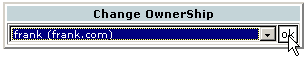Changing account ownership
Occasionally an account may be listed as belonging to one reseller when it actually belongs to another. WebHost Manager enables you to change the ownership of an account from one reseller to another at any time.
To change account ownership:
Click on the Change ownership of an account link in the Account Functions menu.
Click on the required domain or user name in the displayed list and click on the Change button.
Click on the correct owner in the available drop-down list and click on the ok button.