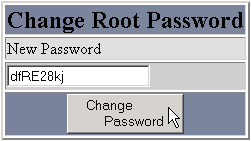Changing your server's root password
You should change your server root password occasionally to maximize your site security. You should always change this password if you think someone else has access to your WebHost Manager account.
Warning: Do not make the MySQL and server root passwords the same.
Note: Do not give out your root password to anyone that does not absolutely need it. If you are to give out your route password to DarkORB, or other staff, please verify their e-mail address before you give them the password.
To change the root password:
Click on the Change Root Password link in the Server Setup menu.
Enter the new root password in the New Password field, and click on the Change Password button.