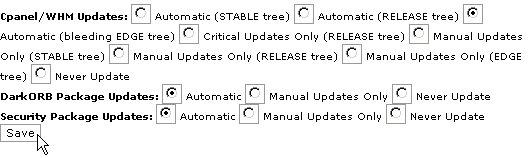Changing update preferences
You can select which updates you would like to receive from DarkORB automatically, if any. There are three package types available:
CPanel Updates - Updates to CPanel.
DarkOrb Package Updates - Updates to DarkOrb packages, such as exim, proftpd, and any RPMs (Red Hat Package Manager) DarkOrb build.
Security Package Updates - Updates to security packages.
Each package update has the following options available:
Automatic - Package is updated automatically as releases become available.
Manual Updates Only - Package is updated manually. All updates are available for manual download from the cpanel.net site.
Never Update - Disables the automatic update function.
CPanel and WebHost Manager package updates contains one of the following build types:
EDGE - A development release that has undergone the least amount of testing.
RELEASE - A formal release that has undergone extensive testing.
STABLE - A formal release that has shown no problems during use by customers.
To change update preferences:
Click on the Change Update Preferences link in the Server Setup menu.
Click on the required radio buttons for the CPanel, DarkORB, and Security packages.
Click on the Save button.