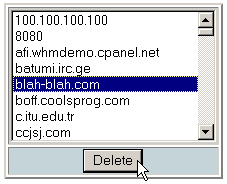Deleting a DNS zone
You can delete a DNS zone when you no longer need to that particular DNS information.
Warning: Do not delete a DNS zone unless you know what you are doing.
To delete a DNS zone:
Click on the Delete a DNS Zone link in the DNS Functions menu.
Click on the required DNS zone from the displayed list and click on the Delete button.