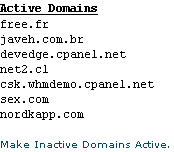Displaying all accounts
WebHost Manager can display a summary list of active and inactive accounts at any time. Inactive accounts are by definition suspended; active accounts are by definition not suspended.
To display all accounts:
Click on the Show Active and Inactive Accounts link in the Account Functions menu.
A list of all active and inactive accounts is now displayed. You can make all inactive accounts active again by clicking on the Make Inactive Domains Active link.