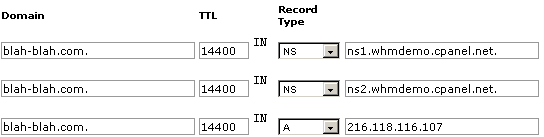Editing a DNS zone
WebHost Manager enables you to change a wide variety of DNS information at any time. Refer to the ISC's Bind web page for more information about DNS zones.
Warning: Do not edit a DNS zone unless you know what you are doing.
To edit a DNS zone
Click on the Edit a DNS Zone link in the DNS Functions menu.
Enter the DNS zone that you want to edit in the Zone to Edit field and click on the Do it button.
Alter the DNS fields as you require, and click on the Save button when you have finished.