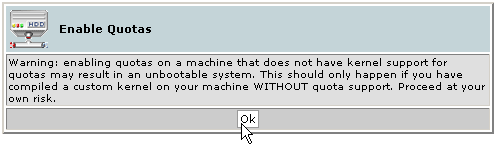Enabling quotas
You can enable WebHost Manager to set disk space quotas for the accounts on your server.
Note: If you have compiled a custom kernel on your machine that does not have quota support, enabling quotas may result in an unbootable system.
To enable quotas:
Click on the Initial Quota Setup link in the Server Setup menu.
Read the warning information and then click on the Ok button.