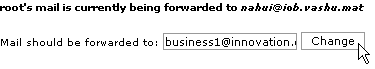Forwarding system mail
The Mail Manager area enables you to forward system mail to specific locations, if required. You can set forwarding rules on three separate system users:
root
nobody
mailman
To forward system mail:
Click on the Change System Mail Preferences link in the Server Setup menu.
Enter the forwarding mail address for a system user in the available field, and click on the Change button.
Repeat the previous step for the other fields as required.
Remove the address in a field and click on the Change button to disable mail forwarding for that user.