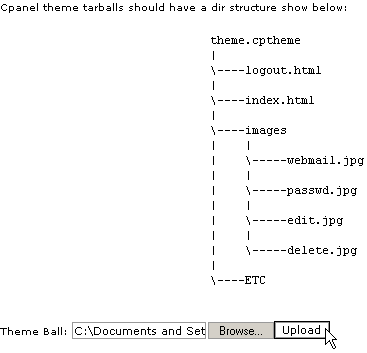Installing a new theme
WebHost Manager enables you to upload and install a new theme. This gives you the capability to create and use your own themes on both WebHost Manager and CPanel. New themes need to be archived using tar, using the directory structure shown in WebHost Manager, and have a file extension of .whmtheme or .cptheme.
You can see how currently installed themes work by downloading them - refer to Downloading a themeball for more information.
To install a new theme:
Click on the Install a New WHM Theme or Install a New CPanel Theme link in the Themes menu.
Make sure your tarred theme conforms to the displayed directory structure.
Use the Browse... button to select the theme that you want to upload.
Click on the Upload button.