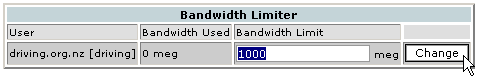Limiting bandwidth usage
WebHost Manager enables you to limit the bandwidth usage of a particular domain or all the domains of a particular user.
Note: Bandwidth usage is only checked once a day, between midnight and 6am server time.
To limit bandwidth usage:
Click on the Limit Bandwidth Usage link in the Account Functions menu.
Click on the required domain or user name in the displayed list and click on the Limit button.
Enter the bandwidth limit for the account in the Bandwidth Limit field and click on the Change button.