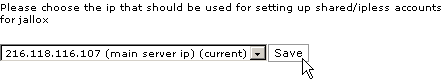Managing a reseller's shared IP address
All accounts, when first created, use the same shared IP address for such things as FTP. You can change the shared IP address for the account to another IP address, if required.
To manage a reseller's shared IP:
Click on the Reseller Center link in the Server Setup menu.
Click on the required account from the Manage Reseller Main Shared/Ipless Ip drop-down list, and click on the ok button.
Click on the required IP address from the drop-down list.
Click on the Save button.