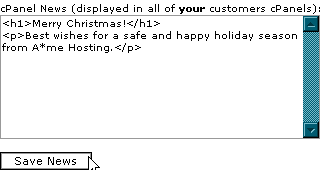Modifying CPanel/WHM news
You can display a customized version of the CPanel or WebHost Manager news, rather than use the default news script. You can modify the following areas:
Global CPanel News - Displays on the home page of all CPanels that you can effect, including your own, your resellers', and your resellers' customers' CPanels.
Global WHM News - Displays in the News area of all resellers' WebHost Managers.
Resold Customer News - Displays on the home page of all your resellers' customers' CPanels.
CPanel News - Displays on the home page of all your customers' CPanels (not your resellers' customers').
The News page is coded in HTML so you need to use HTML code when creating your own news content.
To modify CPanel or WebHost Manager news:
Click on the Modify CPanel/WHM News link in the CPanel 6 menu.
Enter or copy and paste the HTML code that you want to use into the relevant work areas.
Click on the Save News button.