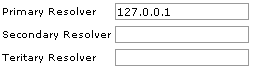Modifying the resolver configuration file
The resolver configuration file (resolv.conf) is a configuration file for name server routines. Normally you do not need to modify resolv.conf.
Note: Do not modify the IP values unless you know what you are doing. If they are not altered properly, your server will not function properly.
To modify the resolver configuration file:
Click on the Modify Resolver Configuration link in the Server Setup menu.
Click on the Continue button.
Read the information unless you are sure you know what you are doing. Enter your primary resolver's IP address in the Primary Resolver field.
Enter additional resolvers' IP addresses in the Secondary Resolver and Tertiary Resolver fields, if required.

Click on the Continue button.