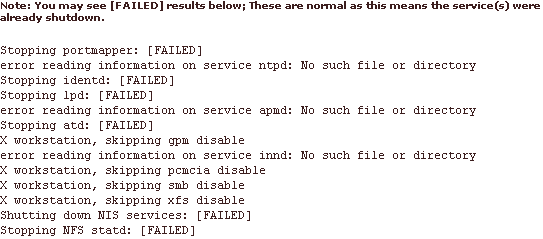Running a quick security scan
WebHost Manager can perform a quick security scan of your server that attempts, in test mode, to shut down various essential services. If any of these tests succeed, there has been a security breach of your server.
Note: You may see [FAILED] next to one or more tests when you run the scan. This usually indicates that the service was shut down normally prior to the scan, and does not normally indicate that there has been a security breach.
To run a quick security scan:
Click on the Quick Security Scan link in the Security menu.
A list of results is now displayed.