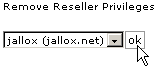Removing reseller privileges
Remove reseller privileges when you do not want that customer to be able to access WebHost Manager.
To remove reseller privileges:
Click on the Reseller Center link in the Server Setup menu.
Click on the account from which you want to remove reseller privileges from the Remove Reseller Privileges drop-down list, and click on the ok button.