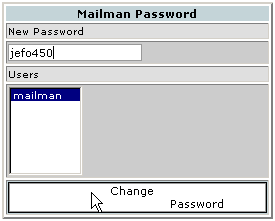Resetting a Mailman password
You can change the password for any Mailman mailing list on your server, usually when a user has forgotten their own Mailman password.
To reset a Mailman password:
Click on the Reset a Mailman Password link in the CPanel 6 menu.
Click on the Mailman user from the available list.
Enter the new Mailman password in the New Password field and click on the Change Password button.