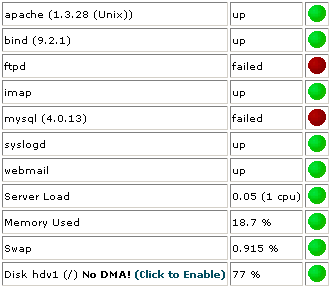Server Status
![]() WebHost Manager can display a variety of server information:
WebHost Manager can display a variety of server information:
Service Status - Displays what services are running on your server, as well as server load, memory usage, swap usage, and hard drive space usage. Running services have a green circle next to them, while failed services have a red circle next to them.
Server Information - Displays information about the hardware and software configuration on your server. This includes processor type, and speed, memory information, system software, drive information, memory usage, and drive space usage.
Apache Status - Displays information about Apache. Most of the information is displayed in a table with a key to the symbols used underneath the table.
CPU/Memory/MySQL Usage - Displays a table of processes that use CPU, memory, and MySQL processes. The table displays who is using the process, CPU usage %, Memory usage %, and MySQL usage.
More system information can be found in the System Health section. Refer to Showing MySQL processes for more information about MySQL processes.
To display server information:
Click on the Service Status, Server Information, Apache Status, or Cpu/Memory/MySQL Usage History link in the System Reboot menu.
View the displayed information.