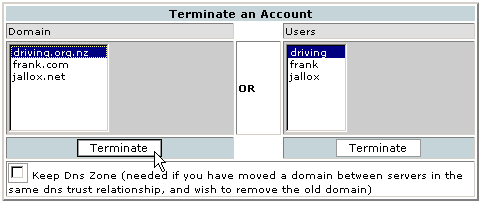Terminating an account
Terminating an account deletes the account and all associated files from your web server. Terminating a problematic account should be a last resort - you can always suspend an account until the problems are resolved. Refer to Suspending or unsuspending an account for more information.
To terminate an account:
Click on the Terminate an Account link in the Account Functions menu.
Click on the required domain or user name in the displayed list.
If you need to keep the DNS zone active, click on the Keep Dns Zone tick box.
Click on the Terminate button. Use the user name function if a user has several different accounts, all of which need to be terminated.