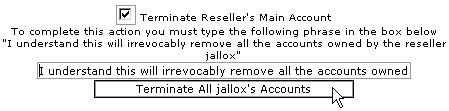Terminating a reseller's account
Terminate a reseller's account when that reseller is no longer a customer.
Note: This will delete all accounts that the reseller owns as well, without chance of recovery.
To terminate a reseller's account:
Click on the Reseller Center link in the Server Setup menu.
Click on the required account from the View Reseller Usage/Stats drop-down list, and click on the ok button.
Make sure the Terminate Reseller's Main Account tick box is ticked and click on the Terminate All [reseller]'s Accounts button. You need to enter "I understand this will irrevocably remove all the accounts owned by the reseller [reseller]" in the available field.