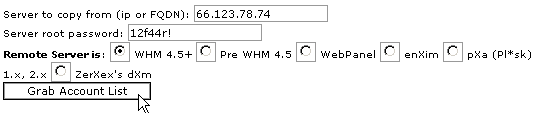Transferring multiple account from another server
Assuming you are running WebHost Manager version 4.2 or newer on two servers, you can transfer multiple domains from one server to another. You do not need to know the exact details of each account on the other server as WebHost Manager will create a list of available accounts for you to transfer.
To transfer multiple account from another server:
Click on the Copy multiple accounts from another server link in the Transfers menu.
Enter the IP address or domain name and server root password in the Server to copy from and Server root password fields.
Click on the required radio button to indicate what type of control panel software the remote server is using.
If the SSH is disabled for the root user, you need to enter the user name and password of a user which is part of the Wheel group (su) in the User with su access and User with su access password field.
Click on the Grab Account List button.

Click on the tick boxes next to the accounts that you want to copy or click on the Select All button.
Click on the Copy button.