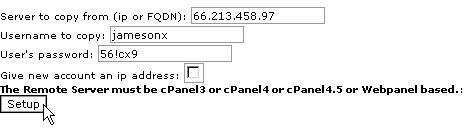Transferring one account from a WebHost Manager server with a password
You can quickly transfer one account from a WebHost Manager server if you have a username and password. However, you can also transfer an account without the username and password (refer to Transfers for more information).
To transfer one account from a WebHost Manager server with a password:
Click on the Copy an account from another server with account password link in the Transfers menu.
Enter the IP address or domain name of the server to copy from in the Server to copy from field.
Enter the username and password for the account in the Username to copy and User's password fields.
Click on the Give new account an ip address tick box to give the transferred account an IP address, if required.
Click on the Setup button.