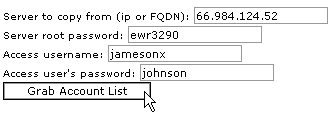Transferring multiple account from a Alab*nza server
You can transfer multiple domains from an Alab*nza server to your server, if required. The access user must have su access to root and the server must accept SSH connections from IP 216.118.116.107.
To transfer multiple account from a Alab*nza server:
Click on the Copy multiple accounts from an Alab*nza server link in the Transfers menu.
Enter the IP address or domain name and server root password in the Server to copy from and Server root password fields.
Enter the username and password for the server in the Access username and Access user's password fields.
Click on the Grab Account List button.

Click on the tick boxes next to the accounts that you want to copy or click on the Select All button.
Click on the Copy button.