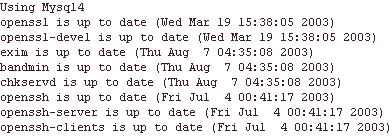Updating server or system software
WebHost Manager provides you with the ability to update your server or system software or backend scripts at any time. When activated, WebHost Manager will compare the current server and system software and backend scripts against its list of upgrades kept on its upgrade server, and upgrades any older versions automatically.
To update your server software:
Click on the Update Server Software, Update System Software, or Update Backend Scripts link in the Software menu.
A software status list is now displayed with any updates performed, if any.