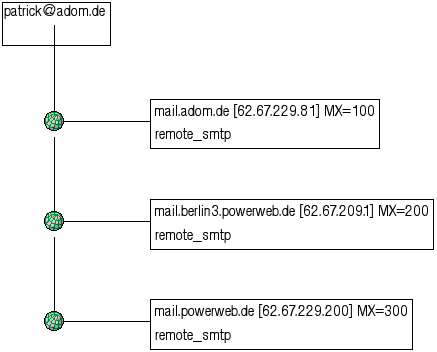Using the Mail Troubleshooter
The Mail Troubleshooter function enables you to send a test e-mail to a problematic address to determine what is wrong. This process will track down the vast majority of e-mail problems that can occur on your server.
To use the Mail Troubleshooter:
Click on the Mail Troubleshooter link in the Email menu.
Enter the problematic e-mail address in the Email to trace field.
Click on the Do it button.