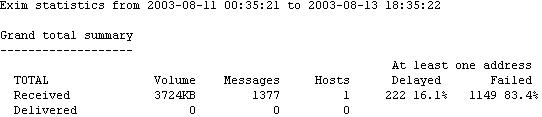Viewing e-mail statistics
The View Mail Stats function displays a wide variety of information about e-mail on your server, including total volumes, how many messages were sent and delivered per hour, the top 50 accounts in terms of mail sent and received, and a list of error messages.
To view e-mail statistics:
Click on the View Mail Statistics link in the Email menu.
View the displayed statistics.