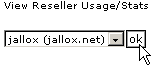Viewing reseller statistics
You can view statistics for each reseller, listed by domain name, whether it is suspended or not, disk space used, and bandwidth used.
To view reseller statistics:
Click on the Reseller Center link in the Server Setup menu.
Click on the required account from the View Reseller Usage/Stats drop-down list, and click on the ok button.
View the reseller's statistics as required. Refer to Suspending and unsuspending a reseller's accounts if you want to suspend or unsuspend a reseller's accounts.