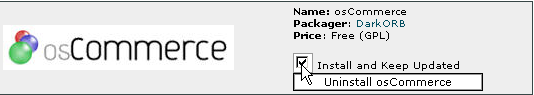Adding on scripts
WebHost Manager provides a number of script packages that you can pass on to your CPanel customers. You can quickly install and uninstall these addon scripts as required, and if installed each script will be automatically updated as part of the WebHost Manager update (refer to Changing update preferences for more information).
To add on scripts:
Click on the Addon Scripts link in the CPanel 6 menu.
Click on the Install and Keep Updated tick box next to the packages that you want to install.
Click on the Save button.