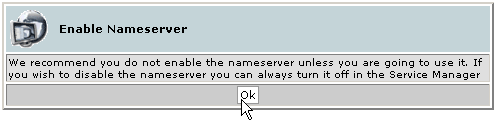Enabling nameservers
This function enables you to set up your own nameservers. If you chose to add your own nameservers during the installation of WebHost Manager, your nameserver information is already listed here.
Note: It is recommended that you do not enable nameservers unless you are gong to use them. You can turn off a nameserver using Service Manager - refer to Service Manager for more information.
To enable nameservers:
Click on the Initial Nameserver Setup link in the Server Setup menu.
Read the warning information and then click on the Ok button.