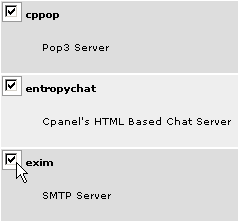Service Manager
The Service Manager area enables you to start and stop available services on your server. The following services are available:
cppop - POP3 server
entropychat - CPanel's HTML-based chat server
exim - SMTP server
httpd - web server
interchange - shopping cart server
melange - Java-based chat server
mysql - database server
named - name server (BIND)
proftpd - FTP server
spamd - SpamAssassin server
Note: If you choose to disable this, you need to disable the SpamAssassin option from all customers as well. Refer to Tweaking settings for more information on disabling this setting.
exim on another port - Run another copy of exim on a different port number, as some providers block 25, the standard port number
Refer to Restart Services if you need to restart any services.
To start or stop a service
Click on the Service Manager link in the Server Setup menu.
Click on the tick boxes next to the required services to start or stop them.
Click on the Save button.