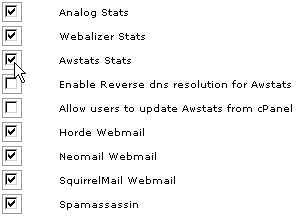Tweaking settings
You can change a large number of global settings on your server. These changes effect all users of the machine, including yourself, resellers, and reseller's customers.
Note: Many of the options described below refer to CPanel functionality. If you do not know what these functions are, refer to your CPanel User Guide for more information.
To tweak settings:
Click on the Tweak Settings link in the Server Setup menu.
Click on the tick box or radio button next to the following items to enable or disable the function.
Allow Creation of Parked/Addon Domains that resolve to other servers - Allows customers to create parked and addon domain names whose DNS settings point to remote servers.
Allow Creation of Parked/Addon Domains that are not registered - Allows customers to create parked and addon domain names without any validation on whether the domain name is registered or not.
Allow users to Park/Addon Domains on top of domains owned by other users - Allows customers to park and addon domain names without checking if the domain name is currently used by other customers.
Prevent users from parking/adding on common internet domains - Stop customers from parking or adding on well known domain names, such as hotmail.com.
The load average above the number of cpus at which logs file processing should be suspended - Suspends log file processing when the server load average is greater than the number entered in the adjacent field.
Number of days between processing log files and bandwidth usage - Enter the number of days between processing log files and bandwidth usage in the adjacent field. Decimal values are allowed.
The load average that will cause the server status to appear red - Enter the load average above which will cause the server status image to appear red to customers (refer to Server Status for more information).
Keep log files at the end of the month - Maintains old log files after the end of each month. If not ticked, log files are deleted after each month.
Analog Stats - Enables the Analog web statistics script.
Webalizer Stats - Enables the Webalizer web statistics script.
Awstats Stats - Enables the Awstats web statistics script.
Enable Reverse dns resolution for Awstats - Enables Awstats to look up the domain names of IP addresses that contact customer's web sites. This increases server load and bandwidth.
Allow users to update Awstats from CPanel - Allows customers to regenerate Awstats statistics whenever they choose.
Horde Webmail - Enables the Horde webmail application.
Neomail Stats - Enables the Neomail webmail application.
SquirrelMail Webmail - Enables the SquirrelMail webmail application.
Spamassassin - Enables the Spamassassin application.
Delete each domain's access logs after stats run - After web statistics are calculated for a domain name delete the access logs for that domain.
Interchange Version to use - Indicates which version of the Interchange shopping cart to use, or disables the script.
Chmod value for raw apache log files - Sets the permissions on raw Apache log files.
Disk Space Usage Warnings - Sends an e-mail each night when a user is near their disk space limit.
Email Box Usage Warnings - Sends an e-mail each night when a user is near their e-mail inbox limit.
Attempt to prevent pop3 connection floods - Limit the amount of connections from each host to the POP3 server.
The number of times users are allowed to check their mail using pop3 per hour - Enter the number of times users can check their POP3 mailboxes per hour.
Prevent the user 'nobody' from sending out mail to remote addresses - Prevents the 'nobody' user from sending e-mails outside the script's domain.
The maximum each domain can send out per hour - Enter how many e-mails one domain can send per hour.
Email users when they have reached 80% of their bandwidth - Sends a warning e-mail to customers when they have reached 80% of their monthly bandwidth limit.
Disable Suspending accounts that exceed their bandwidth limit - Does not automatically suspend accounts that exceed their bandwidth limit.
Keep Stats Log (/usr/local/cpanel/logs/stats_log) between cpanel restarts - Enables WebHost Manager to keep the statistics log when restarting the application.
Stats Log Level - Used for debugging purposes (Indicates what error logging is saved in /usr/local/cpanel/logs/stats_log).
Disable Disk Quota display caching - If disabled, disk quotas will be updated continuously, but will slow down the machine significantly. If not disabled, disk quotas will be delayed by up 15 minutes.
Allow Sharing Nameserver Ips - Enables you to assign multiple DNS servers to the same IP address..
MySQL Version to use - Indicate which MySQL version for customers to use.
Number of minutes between mail server queue runs - Enter the number of minutes between the mail server queue being run.
Use jailshell as the default shell for all new accounts - Uses the jailshell as the default shell for all customers who log in via Telnet/SSH. Jailshell does not allow you to view /etc/passwd for all users or view other user's files.
Add the mail. prefix for mailman urls - Inserts a mail. subdomain prefix before Mailman URLs.
Mailman - Enables the Mailman mailing list script.
Note: New web statistics packages take 24-48 hours to generate enough statistics to display for users.
Click on the Save button.