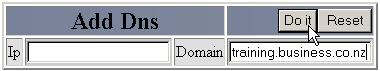Adding a DNS zone
A DNS zone is a part of your domain name but it may contain different DNS information. For example, if you added the DNS zone training.business.co.nz to business.co.nz, you could edit the properties of the training.business.co.nz DNS zone to be whatever you wanted. Refer to Editing a DNS zone for more information about editing a DNS zone.
Note: You will need to wait a few hours for the DNS zone to propagate.
Warning: Do not add a DNS zone unless you know what you are doing.
To add a DNS zone:
Click on the Add a DNS Zone link in the DNS Functions menu.
Enter the IP address or domain name of the DNS zone in the Ip or Domain field.
Click on the Do it button.

Topics: